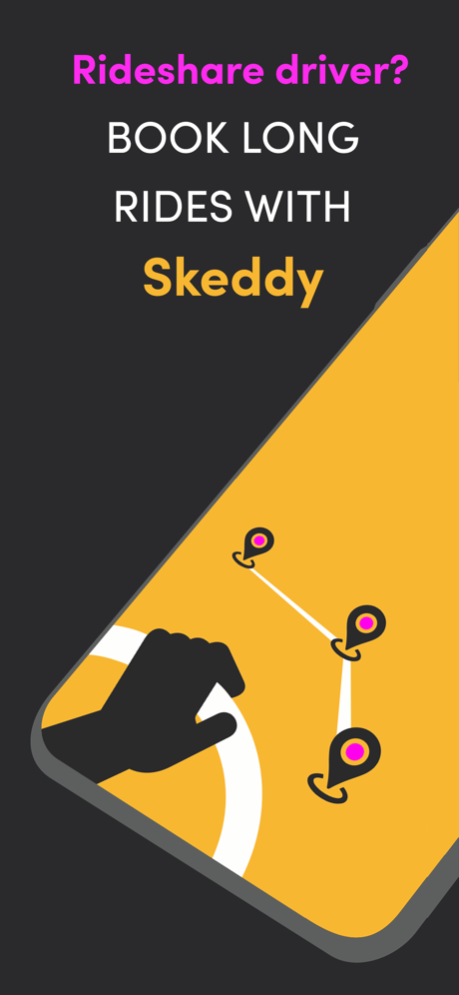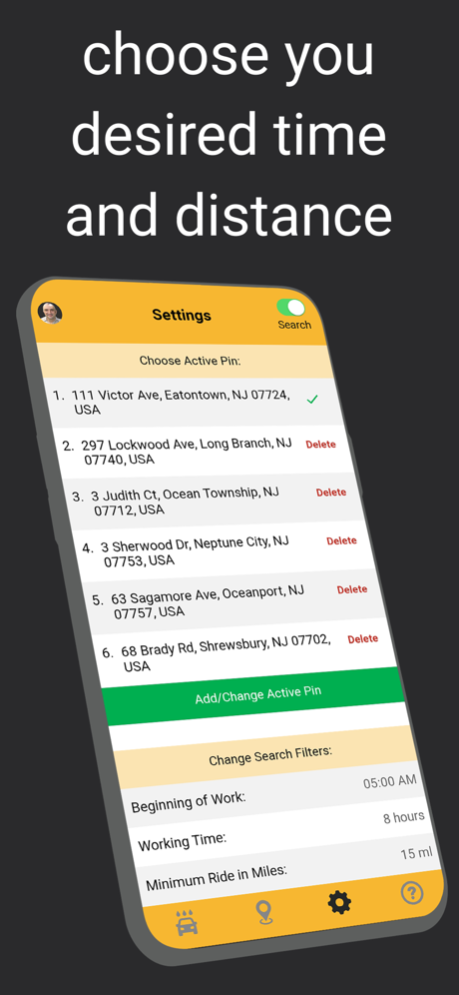Skeddy 2.0.3.1
Continue to app
Free Version
Publisher Description
Are you a rideshare driver? Drive smart with Skeddy — make more with less time behind the wheel!
Skeddy is a ridesharing app for drivers that help you schedule trips near you.
Features:
• Skeddy collects scheduled rides shared by other drivers in advance and combines them for you into a profitable chain trip.
• With Skeddy, you choose from multiple available rides in advance, and build a driving schedule, which is good for you!
• Skeddy allows you to plan your scheduled pickups for up to a week ahead!
• Skeddy maximizes your daily pay while cutting off your behind-the-wheel time!
How does Skeddy work:
1. Skeddy collects scheduled rides shared by other drivers in a 10-mile zone from the arbitrary locations (Search Pins) defined by the driver in our app.
2. The rides you like are displayed on the map (day and night mode) and in a list with the corresponding time, length, and estimated earnings.
3. The driver can drop any previously accepted ride or manually accept the ride, which was filtered out by the previously entered filter criteria.
Join Skeddy and start driving smart today!
May 10, 2023
Version 2.0.3.1
-Improved interaction with the phone's location service
-Minor GUI improvements
About Skeddy
Skeddy is a free app for iOS published in the System Maintenance list of apps, part of System Utilities.
The company that develops Skeddy is Skeddy Technologies Inc.. The latest version released by its developer is 2.0.3.1.
To install Skeddy on your iOS device, just click the green Continue To App button above to start the installation process. The app is listed on our website since 2023-05-10 and was downloaded 6 times. We have already checked if the download link is safe, however for your own protection we recommend that you scan the downloaded app with your antivirus. Your antivirus may detect the Skeddy as malware if the download link is broken.
How to install Skeddy on your iOS device:
- Click on the Continue To App button on our website. This will redirect you to the App Store.
- Once the Skeddy is shown in the iTunes listing of your iOS device, you can start its download and installation. Tap on the GET button to the right of the app to start downloading it.
- If you are not logged-in the iOS appstore app, you'll be prompted for your your Apple ID and/or password.
- After Skeddy is downloaded, you'll see an INSTALL button to the right. Tap on it to start the actual installation of the iOS app.
- Once installation is finished you can tap on the OPEN button to start it. Its icon will also be added to your device home screen.